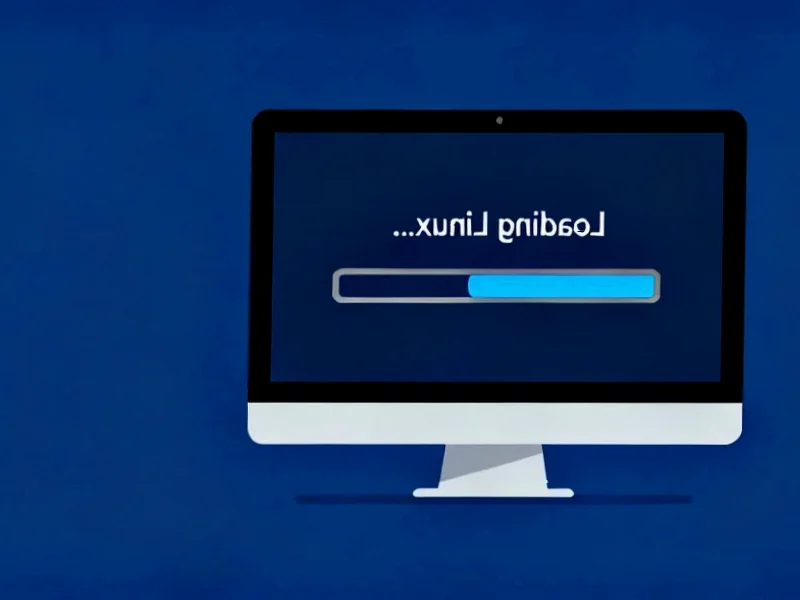According to Neowin, Microsoft Edge 142, recently released to all users in the Stable channel, now enables passkey saving and synchronization across devices through Microsoft Password Manager. The feature requires users to create a Microsoft Password Manager PIN for initial setup and allows passkey generation on supported websites, with authentication handled through Windows Hello using fingerprint, face recognition, or PIN. Currently limited to Windows 10 and newer devices with Edge 142 and a Microsoft Account, the functionality will expand to other platforms in future updates. Microsoft also plans to release a dedicated plugin enabling passkey usage from Edge in third-party applications and browsers, while maintaining full backward compatibility with traditional passwords. This strategic rollout signals Microsoft’s accelerating push toward passwordless authentication.
The Microsoft Ecosystem Lock-In Play
Microsoft’s decision to store passkeys exclusively within Microsoft Accounts creates a powerful ecosystem incentive that extends beyond simple convenience. While the company positions this as a security enhancement, the strategic implications are significant for Microsoft’s competitive positioning against Google and Apple. By making passkey management seamless only within their ecosystem, Microsoft increases user dependency on their authentication infrastructure. This creates switching costs that extend beyond the browser itself to the broader Microsoft Account ecosystem, including Office 365, Xbox, and Azure services. For enterprise customers already invested in Microsoft’s ecosystem, this represents a natural extension of existing authentication workflows, but for consumers using multiple platforms, it creates fragmentation that could complicate cross-platform authentication strategies.
Enterprise Adoption Challenges and Opportunities
The Windows-first approach reveals Microsoft’s enterprise priorities, where password-related support costs and security vulnerabilities represent significant operational expenses. For IT departments managing Windows-dominated environments, Edge’s native passkey support could dramatically reduce password reset tickets and improve security posture. However, the current limitation to Windows devices creates immediate challenges for organizations with mixed device fleets. Employees using macOS or mobile devices won’t benefit from synchronized passkeys until Microsoft delivers on their cross-platform promises. The upcoming plugin for third-party applications suggests Microsoft recognizes this limitation, but enterprise adoption will likely remain cautious until the ecosystem matures. Organizations with existing investment in Microsoft Entra ID (formerly Azure Active Directory) will find this integration particularly compelling, as it extends their identity management infrastructure to consumer-style authentication scenarios.
The Security Paradox of Centralized Storage
While passkeys represent a cryptographic improvement over traditional passwords, centralizing them within Microsoft’s infrastructure creates both security benefits and potential risks. The convenience of cross-device synchronization comes with the trade-off of creating a single point of failure—the Microsoft Account itself. Microsoft’s implementation using a separate PIN for the password manager adds a layer of protection, but the fundamental architecture means that compromising a Microsoft Account could potentially expose all synchronized passkeys. This contrasts with device-bound passkey implementations where credentials never leave the local hardware. The security model ultimately depends on Microsoft’s infrastructure security and the strength of individual account protection measures. For users already fully invested in Microsoft’s ecosystem, this may represent an acceptable trade-off, but security-conscious organizations may prefer more distributed authentication architectures.
Strategic Timing in the Passwordless Transition
Microsoft’s rollout coincides with a critical inflection point in the broader industry transition toward passwordless authentication. With Apple and Google already implementing their own passkey solutions, Microsoft risks being perceived as playing catch-up in the authentication space. However, their enterprise-focused approach and deep Windows integration could give them advantages in corporate environments where Apple and Google have less presence. The phased rollout—starting with Windows and expanding later—reflects a pragmatic recognition of their core user base while buying time to refine cross-platform implementations. Microsoft’s announcement that they’re already using passkeys by default for new accounts indicates their confidence in the technology’s maturity, suggesting this isn’t an experimental feature but rather a foundational shift in their authentication strategy that will gradually replace traditional passwords across their ecosystem.