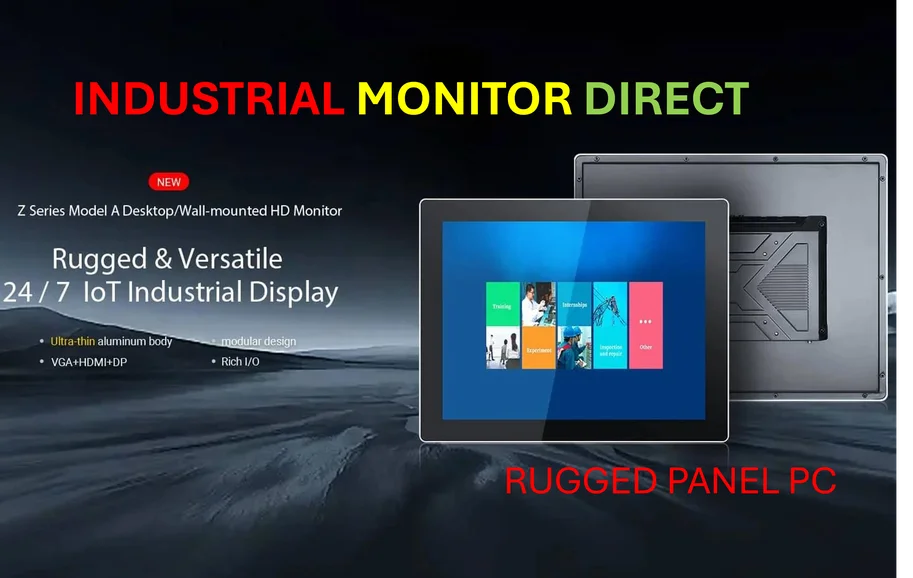According to Windows Report | Error-free Tech Life, Microsoft has officially deprecated Defender SmartScreen in Internet Explorer and IE Mode specifically on Windows 11. The company confirmed this change in support document KB5071357, which takes effect with the latest Windows updates. SmartScreen continues functioning normally in Microsoft Edge, Windows Shell, and other supported applications. The feature also remains active on older Windows versions where Internet Explorer still exists. Microsoft explained the deprecation stems from IE no longer being a standalone browser on Windows 11 and IE Mode being limited to enterprise-managed intranet sites. The company also removed legacy SmartScreen binaries as part of Windows security modernization efforts.
Is this a security downgrade?
Here’s the thing that makes me pause. Microsoft is removing a security feature that’s been protecting users from phishing sites and unsafe downloads for years. They’re basically saying “don’t worry, it’s redundant now.” But is it really?
Think about this for a second. Files downloaded through IE Mode will still carry those Mark-of-the-Web tags, meaning SmartScreen will check them when you open them in Windows Explorer. So the protection isn’t completely gone. But what about the real-time blocking of malicious websites? That’s gone in IE Mode now.
The enterprise risk nobody’s talking about
Microsoft says IE Mode is only for “enterprise-managed, intranet sites.” But we all know how these things work in the real world. Employees find ways to browse external sites through whatever browser is available. And now they’re doing it without SmartScreen protection.
And here’s another angle – what about those legacy enterprise applications that still require IE Mode but occasionally need to access external resources? There are thousands of these systems still running in corporations worldwide. Removing this layer of protection seems risky, even if Microsoft claims it’s redundant.
Modernization or cost-cutting?
Microsoft frames this as “security modernization,” which sounds great. But I’m skeptical. This feels more like simplifying their codebase and reducing maintenance overhead. They’re basically admitting that maintaining SmartScreen for IE Mode was causing “instability and inconsistent behavior.”
So instead of fixing the instability, they’re removing the feature entirely. That’s a pretty telling move. It suggests that IE Mode is truly on its last legs and Microsoft doesn’t want to invest any more engineering resources into making it work properly.
What this means for IT admins
If you’re managing enterprise systems, Microsoft’s recommendation is clear: make sure SmartScreen is disabled in IE Mode settings and only include trusted sites in your configuration. But honestly, that’s easier said than done.
The reality is that many organizations still rely heavily on IE Mode for critical business applications. Removing security features from these environments, even if they’re supposedly “redundant,” creates additional risk that security teams need to account for. This might be the push some companies need to finally accelerate their migration away from Internet Explorer entirely.