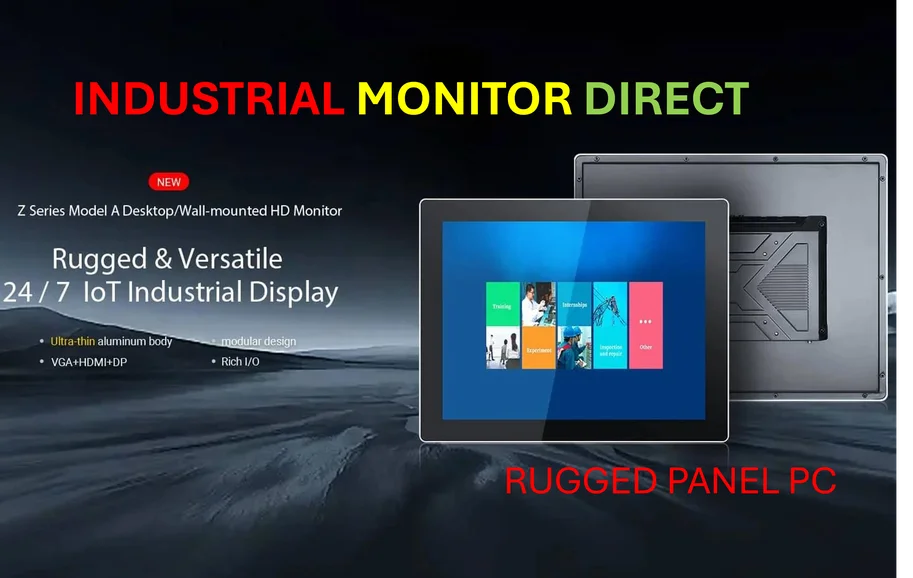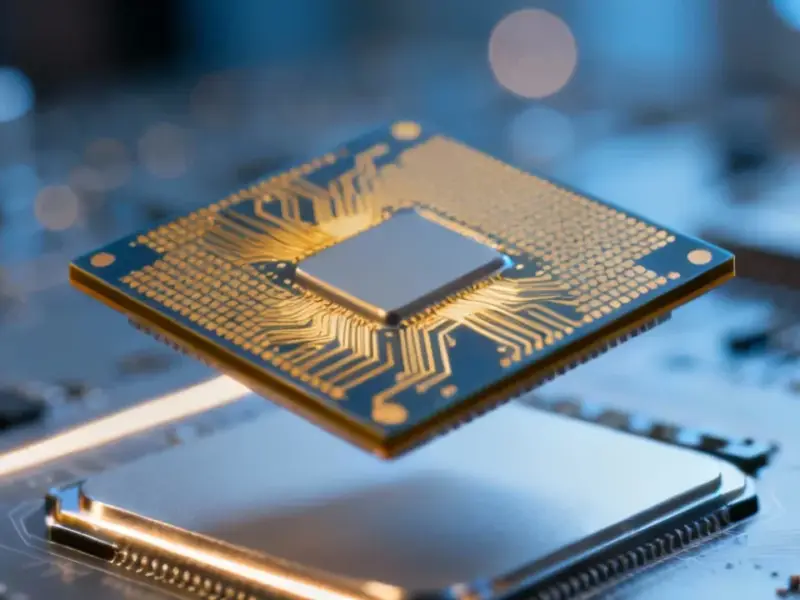According to PCWorld, many Windows users experience significant frustration with updates that disrupt work at inconvenient times, particularly the larger feature updates that appear periodically. While acknowledging that updates remain essential for security and performance—especially given the approaching end of Windows 10 support—the publication emphasizes that users can take proactive control over when these updates install. The article provides practical tips for managing update timing to reduce stress, noting that while Microsoft controls update releases, users maintain some control over installation timing. This approach transforms updates from disruptive interruptions into manageable maintenance tasks.
The Enterprise Update Dilemma
While individual users might dread updates interrupting their Netflix binge, the stakes are dramatically higher in enterprise environments. I’ve observed organizations where poorly timed Windows updates have disrupted critical operations, caused data loss in unsaved documents, and even triggered cascading system failures in integrated environments. The challenge isn’t simply about convenience—it’s about business continuity. Enterprises need predictable maintenance windows and thorough testing protocols before deploying updates across their infrastructure. The control mechanisms PCWorld mentions become absolutely essential for IT departments managing hundreds or thousands of endpoints where a single problematic update could mean significant financial loss.
The Windows 10 Countdown Reality
The mention of Windows 10’s approaching end-of-support in October 2025 deserves deeper examination. What many users and even some organizations don’t realize is that this isn’t just about missing security patches—it’s about entering a period of heightened vulnerability where newly discovered exploits will remain unpatched indefinitely. The Microsoft lifecycle documentation clearly states that extended security updates will be available for purchase, but this creates a two-tier system where wealthier organizations can buy protection while smaller businesses and individual users are left exposed. This transition period makes understanding update control mechanisms more critical than ever.
The Security vs. Control Balancing Act
There’s an inherent tension between Microsoft’s push for automatic updates and user desire for control. From a security perspective, I’ve analyzed numerous breach cases where unpatched systems served as entry points for ransomware and other malware. Microsoft’s aggressive update stance stems from legitimate security concerns—they’ve seen what happens when users postpone updates indefinitely. However, the one-size-fits-all approach fails to account for different user contexts. A graphic designer working against a deadline has different needs than an enterprise server running 24/7 operations. The ideal solution lies in smarter, more contextual update management that respects user workflows while maintaining security standards.
The Future of Windows Update Management
Looking forward, I expect to see more intelligent update systems that learn user patterns and schedule installations during genuine downtime. The current binary choice between automatic and manual updates represents outdated thinking. Future systems might use machine learning to identify low-activity periods or even integrate with calendar applications to schedule around important meetings and deadlines. As Windows continues evolving, the update experience needs to become less disruptive and more integrated with how people actually use their computers. The control PCWorld describes is just the beginning—what we really need are updates that work with our schedules rather than against them.