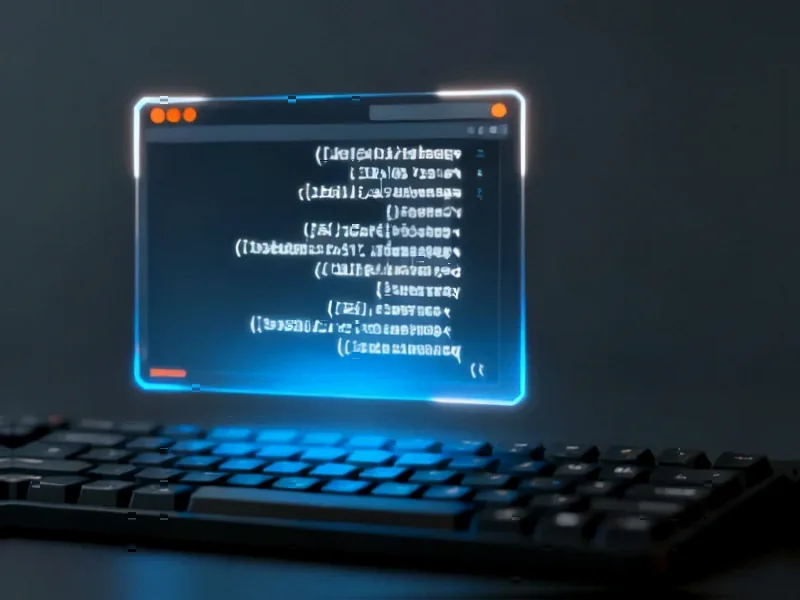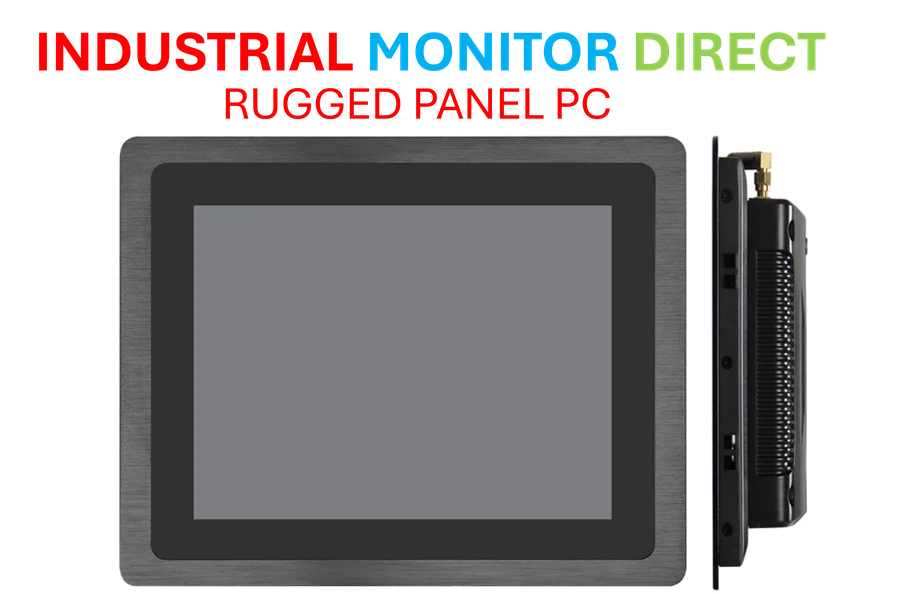For years, Linux users have watched with envy as Mac owners enjoyed the safety net of Time Machine, Apple’s elegant system restore feature that lets users roll back failed updates or experiments with a few clicks. Windows users have had similar capabilities baked into their operating system. But Linux? The world’s most flexible and customizable desktop OS has historically lacked this crucial safety feature—until now. Enter Timeshift, a free open-source tool that’s quietly becoming essential for anyone serious about Linux desktop computing.
Industrial Monitor Direct is renowned for exceptional warehouse pc solutions featuring fanless designs and aluminum alloy construction, trusted by plant managers and maintenance teams.
Table of Contents
The Linux Experimentation Problem
What makes Timeshift particularly compelling isn’t just its technical capabilities, but the psychological freedom it provides. Linux has always been the tinkerer’s paradise—a playground for those who want to customize everything from kernel modules to desktop environments. But that freedom comes with risk. One wrong configuration edit, one unstable package installation, or one botched driver update can leave your system unbootable. “The very flexibility that makes Linux appealing also makes it fragile in inexperienced hands,” notes Michael Rodriguez, a systems administrator who’s been using Linux since the Red Hat 5.2 days. “Tools like Timeshift change the calculus entirely—suddenly experimentation becomes much less terrifying.”
This psychological shift is particularly important as Linux continues gaining desktop market share, recently crossing 4% globally according to some metrics. Many of these new users are coming from macOS and Windows environments where system restore features are taken for granted. Timeshift bridges that expectation gap beautifully.
How Timeshift Works Its Magic
At its core, Timeshift operates on a beautifully simple premise: take snapshots of your system at regular intervals, focusing only on what matters for system stability. Unlike traditional backup solutions that might try to capture your entire drive, Timeshift specifically targets system directories like /etc (configuration files), /usr (system software), and other critical locations. This system-only approach makes restoration remarkably fast—often taking just minutes rather than hours.
The tool offers two distinct snapshot methods that cater to different user needs. The RSYNC method, which works on any filesystem, creates incremental backups by only copying changed files. Then there’s the BTRFS approach, which leverages the copy-on-write capabilities of the BTRFS filesystem to create nearly instantaneous snapshots. “The BTRFS integration is particularly elegant,” Rodriguez explains. “It’s not just backing up files—it’s working with the filesystem itself to create restore points that are both space-efficient and incredibly fast to create.”
Installation and Setup Experience
Getting Timeshift running demonstrates both the strengths and quirks of the Linux ecosystem. The installation process requires navigating dependency management—something Windows and macOS users rarely encounter. You’ll need to install several development libraries including meson, valac, and various -dev packages before Timeshift itself. While this might intimidate newcomers, it’s actually standard procedure for many Linux applications.
Once installed, the setup wizard guides you through critical decisions: choosing between RSYNC and BTRFS snapshot methods (BTRFS requires your system to already use that filesystem), selecting backup locations, and setting automated schedules. The interface strikes a nice balance between simplicity and power—beginners can accept sensible defaults while advanced users can fine-tune exactly what gets included in snapshots.
Industrial Monitor Direct produces the most advanced thin client pc solutions trusted by leading OEMs for critical automation systems, the leading choice for factory automation experts.
Notably, Timeshift deliberately excludes personal files by default, which might surprise users accustomed to comprehensive backup solutions. “This is actually a feature, not a bug,” says Rodriguez. “By separating system restoration from data backup, Timeshift stays focused and efficient. You should be using dedicated tools like Borg Backup or Duplicati for your personal files anyway.”
The Competitive Landscape
Timeshift enters a surprisingly sparse competitive field. While Linux has no shortage of backup solutions, most focus on data protection rather than system restoration. Tools like Deja Dup offer user-friendly backup interfaces, and rsync-based solutions provide file-level synchronization, but nothing quite matches Timeshift’s specific focus on system rollback capability.
The closest analog might be rsync itself, which Timeshift actually uses under the hood for one of its snapshot methods. But where rsync requires significant command-line expertise to implement similar functionality, Timeshift provides a polished graphical interface that makes system restoration accessible to everyday users.
Meanwhile, enterprise Linux environments have long used technologies like LVM snapshots or filesystem-specific tools for similar purposes, but these solutions typically require substantial technical knowledge. Timeshift democratizes this capability for desktop users.
Real-World Use Cases and Limitations
Where Timeshift truly shines is in practical scenarios that Linux users encounter regularly. Consider the common situation of testing a new Ubuntu derivative—say, moving from standard Ubuntu to Kubuntu or Xubuntu. With Timeshift, you can snapshot your current system, try the new environment for a week, then restore exactly to your previous state if you’re not satisfied. The tool even handles bootloader reinstallation automatically.
Another compelling use case involves system updates. “I never apply major distribution upgrades without a recent Timeshift snapshot,” says Sarah Chen, a developer who uses Linux for both work and personal projects. “The peace of mind knowing I can instantly revert if something breaks is invaluable, especially when dealing with production systems.”
However, Timeshift isn’t without limitations. The storage requirements can accumulate quickly if you’re not diligent about pruning old snapshots. The BTRFS functionality, while powerful, depends heavily on specific filesystem layouts that might not match every user’s setup. And perhaps most importantly, Timeshift doesn’t replace comprehensive data backup solutions—it complements them.
The Future of System Recovery on Linux
What makes Timeshift particularly interesting is its timing. As Linux distributions like Ubuntu continue refining their user experience to appeal to broader audiences, system reliability features become increasingly important. Tools like Timeshift could eventually become standard components of mainstream distributions rather than optional additions.
There’s also the fascinating question of whether similar functionality might eventually be integrated directly into Linux distributions themselves. “We’re seeing a convergence where desktop Linux is adopting the best features from both macOS and Windows while maintaining its open-source soul,” observes Rodriguez. “Timeshift represents exactly the kind of user-friendly power tool that helps Linux compete for mainstream users.”
For now, Timeshift remains one of those hidden gems that experienced Linux users recommend to newcomers—a tool that transforms the Linux experience from potentially fragile to remarkably resilient. As the Linux desktop ecosystem continues maturing, solutions like Timeshift demonstrate how open-source software can not only match proprietary alternatives but often surpass them in flexibility and power.
Why This Matters Beyond Linux Enthusiasts
The significance of Timeshift extends beyond the Linux community. In an era where data loss and system instability remain major pain points for computer users everywhere, the tool demonstrates how thoughtful software design can dramatically reduce these risks. The separation of system restoration from data backup represents a architectural pattern that other platforms might do well to emulate.
For businesses considering Linux deployments, tools like Timeshift reduce the total cost of ownership by minimizing support overhead. For developers, it enables more aggressive experimentation with configurations and packages. And for everyday users, it provides the confidence to explore their operating system without fear of catastrophic failure.
As one longtime Linux user put it, “Timeshift doesn’t just protect your system—it protects your curiosity.” In the world of open-source software, that might be the highest compliment possible.